Good4Work is an online platform designed to enhance workplace wellbeing, catering specifically to small to medium-sized businesses and those venturing into the realm of workplace wellbeing for the first time. It offers a structured approach accessible to anyone familiar with their workplace dynamics and eager to make a positive impact.
Step-by-Step Process
- Assess The journey begins with an assessment quiz comprising 22 statements, covering key aspects of a conducive workplace culture and environment. Participants rate their workplace against these statements, generating actionable insights categorized into four areas: the way we work, the place we work, the way we connect, and the way we lead.
- Engage Participants are encouraged to involve their team by sharing the assessment quiz link anonymously. This fosters transparency and ensures diverse perspectives are considered. Team feedback is pivotal in shaping subsequent actions.
- Decide Collaboratively, teams review the aggregated results, contrasting individual perceptions with collective viewpoints. This process facilitates informed decision-making, allowing teams to prioritize areas for improvement and craft a tailored action plan.
- Action Armed with a customized to-do list derived from the assessment, teams leverage Good4Work’s resources to implement targeted interventions. Checklists, ideas, and resources streamline the execution process, empowering teams to effect meaningful change incrementally.
Flexibility and Continuity
Good4Work accommodates evolving needs and personnel changes. Teams can concurrently pursue up to three actions, iterating as necessary. Additionally, the platform supports refreshing the assessment process, ensuring ongoing adaptability and progress tracking.
Data Management
While offering flexibility, Good4Work emphasizes data integrity. Users have the option to retain previous quiz results by downloading and saving them. Clearing data to retake the quiz resets the platform, fostering a fresh start while preserving historical records for reference.